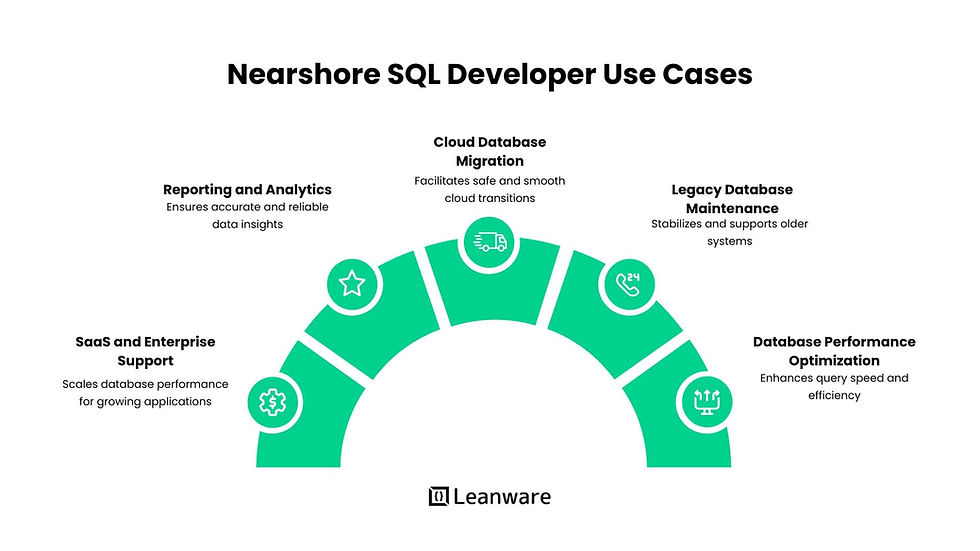SwiftUI or UIKit: Which Is the Best Choice for iOS in 2024?
- Jarvy Sanchez
- Mar 13, 2024
- 11 min read

SwiftUI or UIKit? What to Use in 2024
Your objective is to develop a powerful iOS application using Swift, Apple’s programming language. But in order to reach your final destination, you must choose between two modes of transportation:
One is SwiftUI, beckoning you with its modern, streamlined system of declarative syntax that promises to revolutionize how we build interfaces. It's like opting for the high-speed train, cutting travel time and allowing you to focus on the scenery—the “what” of your app's design rather than the “how.”
The other is the good old UIKit, a testament to the tried and true methods of iOS app development. It's like opting for a week-long hike, offering you the control and precision to navigate the complex terrain of app interfaces by foot. UIKit requires packing some extra gear, but using it ensures that every component of your app's landscape is mapped with precision.
In truth, choosing between SwiftUI app development and UIKit app development isn't about picking one path and forever forsaking the other; it's about knowing when to lace up your boots for a UIKit hike, appreciating the detailed landscapes of control and customization, and recognizing when to hop on the SwiftUI express to speed through development with fewer lines of code.
So, when’s the best time to use SwiftUI vs UIKit? Let's dissect both so you can stay on track with your Swift app development goals.

The Case for SwiftUI
What is SwiftUI?
Apple launched SwiftUI in 2019 as a modern framework for UI development. It represents a paradigm shift in designing user interfaces across all Apple platforms. Utilizing a declarative syntax, SwiftUI simplifies the UI development process by enabling developers to focus on defining what the UI should accomplish rather than detailing the procedural steps to get there. Designed for iOS 13 and subsequent versions, SwiftUI streamlines the creation of robust and intuitive interfaces, heralding a new era of efficiency and simplicity in web and mobile app development.
Embracing the Future with Declarative Syntax
Embracing the future of UI development means adopting SwiftUI's declarative syntax, a game-changer that streamlines the creation process, enhances code clarity, and bridges the gap between design and coding seamlessly. Here's why it stands out:
Simplifies Development Process: The declarative nature of SwiftUI's declarative syntax allows you to tell the UI what you want, not how to achieve it, enabling faster development and easier maintenance.
Improves Code Readability: Clearer syntax leads to easier comprehension and collaboration among team members.
Fosters Intuitive Design-to-Code Workflow: With SwiftUI, translating design concepts into SwiftUI code becomes more straightforward, making prototyping fast and efficient.
Facilitates Rapid Development and UI Prototyping: Quick iterations and visual feedback help in refining UI elements on the go.
Streamlines Code for UI Elements: Creating a button, for instance, is more concise in SwiftUI than in UIKit, making changes easier to apply and understand.
SwiftUI’s Latest Innovations
In 2024, SwiftUI has evolved significantly, introducing features enhancing UI/UX design, performance, and cross-platform development:
Enhanced UI/UX: New layout options, advanced animations, and improved accessibility features empower the effortless creation of immersive experiences.
Performance Optimization: Updates prioritize faster rendering, reduced memory usage, and improved resource management for snappier responsiveness.
Cross-Platform Development: Simplified workflows and unified APIs facilitate seamless app development across iOS, macOS, watchOS, and tvOS.
Out-of-the-Box Functionality: Updated UI components, styling options, and support for new iOS features streamline the development process.
Seamless Integration: SwiftUI seamlessly integrates with the latest iOS advancements, ensuring compatibility and enabling the adoption of emerging technologies.

The Case for UIKit
What is UIKit?
Introduced by Apple as part of the iOS SDK in 2007, UIKit stands as a fundamental framework for iOS app development. This imperative framework offers developers precise control over user interface elements, enabling the creation of detailed and interactive UIs. With its rich assortment of pre-designed elements, tools, and APIs, UIKit facilitates the development of complex user interfaces, cementing its role as an essential tool for iOS developers.
Mastering UI with Control and Precision
Precision is where UIKit truly excels. Ideal for projects demanding intricate animations, bespoke transitions, or elaborate UI components, UIKit provides the tools for developers to achieve the following:
Advanced Animations: Create and fine-tune sophisticated animations that engage users.
Custom Transitions: Design unique transitions between views for a polished user experience.
Complex UI Elements: Develop intricate UI components with detailed control over their behavior and appearance.
Precise Control: Dictate the exact behavior and look of UI elements, tailoring the user interface to specific requirements.
Unmatched Customization and Flexibility: Freely customize and adjust UI components to meet the unique demands of your app.
Navigating Legacy Support and Compatibility Issues
While SwiftUI offers new innovations, UIKit remains vital for updating and maintaining existing projects. This ongoing maintenance ensures that older systems, software, or applications remain functional and supported, even as newer versions are developed and released. Here’s what makes UIKit essential:
UIKit's Crucial Role: UIKit remains particularly indispensable for projects with intricate architectures or dependencies on third-party libraries.
Support for Complex Architectures: UIKit's robust framework is well-suited for managing projects with complex architectures, ensuring seamless transitions and updates.
Dependency Compatibility: Projects relying on third-party libraries often find UIKit's compatibility reassuring, as it ensures smooth integration and functionality across various components.
Continued iOS Compatibility: UIKit's ongoing support ensures compatibility with older iOS versions, a crucial factor for applications targeting a diverse user base with varying device capabilities and preferences.
Breaking Them Down Further
As we break down SwiftUI and UIKit, you might be wondering: Which framework performs better? Which one offers the most community support? And which one do developers in 2024 prefer to use?
As a software development company, we’re well-versed in both SwiftUI and UIKit, and we’ve got plenty of opinions. Let’s get into the nitty-gritty:

Performance Benchmarks: SwiftUI vs. UIKit
Performance benchmarks are vital in app development as they provide crucial insights into an application's efficiency, responsiveness, and overall user experience.
SwiftUI Performance:
Streamlined Development Process: SwiftUI simplifies coding with declarative syntax, allowing for quicker development cycles, especially in less complex applications.
Resource Efficiency: SwiftUI optimizes the use of resources in straightforward applications, reducing memory usage and improving app launch times for simpler projects.
Emerging Capabilities: While continuously evolving, SwiftUI may not fully rival UIKit in handling highly complex, resource-demanding tasks as effectively –– yet.
UIKit Performance:
Optimized Performance: UIKit excellently handles the demands of intricate and resource-intensive applications, providing developers with tools for fine-tuning performance.
Mature Ecosystem: UIKit benefits from a well-established ecosystem, including a wide array of libraries and tools for optimization, which contribute to superior app responsiveness and efficiency.
Customization and Flexibility: UIKit offers extensive customization options and precise control over UI elements, making it ideal for complex UI designs and transitions.
Takeaway on Performance:
SwiftUI introduces a modern, efficient approach to app development, ideal for projects with simpler requirements or for developers seeking a more straightforward coding experience.
UIKit, on the other hand, is the preferred choice for complex, high-performance applications, supported by its comprehensive optimization tools and a robust foundation built over the years.
Performance Benchmarks: SwiftUI vs. UIKit
SwiftUI | UIKit | |
Development Process | Simplifies coding with declarative syntax for quicker development cycles in less complex applications. | Offers extensive control and customization, ideal for complex UI designs and intricate, resource-intensive applications. |
Resource Efficiency and Optimization | Potentially reduces memory usage and improves app launch times for simpler projects due to efficient use of resources. | Excellently handles resource-intensive tasks with a well-established ecosystem for optimization, contributing to superior app responsiveness. |
Capability for Complex Tasks | Continuously evolving but may not fully match UIKit in handling highly complex tasks as effectively just yet. | Has a mature ecosystem that provides tools for fine-tuning performance in demanding applications. |
Community Support: SwiftUI vs. UIKit
Community support fosters collaboration, provides valuable resources and guidance, and facilitates the exchange of knowledge among developers, ultimately enhancing the quality and success of projects.
SwiftUI Community Support:
Growing Ecosystem: SwiftUI has a rapidly expanding community and ecosystem, promising a solid foundation and increasing support for developers.
Emerging Resources: As it matures, SwiftUI sees a burgeoning collection of libraries, tutorials, and tools tailored to its development paradigm.
UIKit Community Support:
Established History: UIKit boasts a wealth of community contributions, extensive libraries, and a plethora of resources, solidifying its status in the iOS development world.
Rich Support Network: UIKit has a broad and active community offering comprehensive support, guidance, and shared knowledge to developers.
Takeaway on Community Support:
UIKit’s established presence has fostered an extensive network of resources and support over the years.
However, SwiftUI is quickly bridging the gap with its growing ecosystem, offering a rich development environment that promises to rival UIKit’s, catering to the modern developer’s needs with a wealth of knowledge and innovative tools.
Ecosystem and Community Support: SwiftUI vs. UIKit
SwiftUI | UIKit | |
Community and Ecosystem Growth | Rapidly expanding community and ecosystem, with an increasing collection of libraries, tutorials, and tools. | Boasts a rich history of community contributions and a vast array of libraries and resources. |
Support for Developers | Promising a solid foundation and increasing support for developers as it matures. | Established a network offering comprehensive support, guidance, and shared knowledge to developers. |
Developer Experience: SwiftUI vs. UIKit
The developer experience is paramount in app development as it directly influences productivity, satisfaction, and the ability to innovate. It’s imperative to prioritize tools, frameworks, and workflows that promote efficiency and creativity in the development process.
SwiftUI:
Accessible Learning Path: SwiftUI features a more gentle learning curve with its declarative nature and intuitive syntax, ideal for those new to iOS development.
Intuitive Design Synergy: SwiftUI encourages a seamless design-to-code transition, making it particularly appealing for developers and designers aiming for rapid prototyping and development.
UIKit:
Seasoned Developer Familiarity: UIKit offers a known environment with a detailed control mechanism, appealing to experienced developers.
Comprehensive Control: UIKit’s imperative programming model provides granular control over UI components, demanding a deeper understanding of code and coding languages but offering greater flexibility and customization.
Takeaway on Developer Experience:
SwiftUI’s approachable design caters to newcomers and those seeking efficiency in app development, promoting an easier start with less overhead.
UIKit, conversely, remains the choice for those requiring deep customization and complex UI capabilities, rewarding the investment of time in mastering its intricacies with unmatched control and precision in application design.
Learning Curve and Developer Experience: SwiftUI vs. UIKit
SwiftUI | UIKit | |
Ease of Learning | Features a more gentle learning curve with its declarative nature and intuitive syntax, appealing to newcomers. | Demands a deeper understanding due to its imperative programming model but offers greater flexibility and customization. |
Design to Code Transition | Encourages seamless transition from design to code, making it suitable for rapid prototyping and development. | Offers detailed control over UI components, appealing to experienced developers seeking comprehensive control. |
Strategic Decision-Making for Your iOS Project
When embarking on an iOS project, choosing the right framework—SwiftUI or UIKit—requires careful consideration of several key factors. Here's a list of considerations to help guide your decision-making process:
Project Timelines: Swift development timelines are crucial. SwiftUI might be your ally for quick-to-market projects due to its rapid prototyping capabilities. However, UIKit’s meticulous approach could be more appropriate for projects where detail and customization are paramount.
Team Expertise: The existing skill set of your development team can greatly influence your choice. A steep learning curve for SwiftUI might slow down a UIKit-versed team, whereas a team proficient in or willing to embrace SwiftUI could benefit from its streamlined development process.
App Complexity: The intricacy of your app should guide your framework choice. For complex applications requiring fine-tuned UI controls and interactions, UIKit’s comprehensive feature set offers unparalleled flexibility. Conversely, SwiftUI is well-suited for projects that can leverage its current capabilities for a smoother development experience.
Target Audience: Understanding the devices your audience uses is vital. UIKit is necessary for supporting older iOS versions, while SwiftUI enables you to exploit the latest features for users with more recent devices.
Future-Proofing Your Development Strategy: Monitor the trajectory of iOS development trends. SwiftUI represents Apple's vision for the future of app development, highlighting the ease of use and cross-platform compatibility. Integrating SwiftUI into your projects prepares you for upcoming iOS advancements and ensures your app remains relevant. Simultaneously, maintaining proficiency in UIKit allows for greater flexibility, particularly for projects requiring backward compatibility or specific customizations not yet fully supported by SwiftUI.
SwiftUI or UIKit? Either Way, Choose Leanware
Choosing the right path for your project is crucial. The SwiftUI framework, with its swift and streamlined approach, offers a fast-track ride into the future of app development, making it a compelling choice for projects aiming for rapid deployment and a modern UI/UX. On the other hand, the UIKit framework provides a hands-on journey through the intricacies of app design, offering the granularity and precision needed for crafting detailed and complex interfaces.
The beauty of iOS development lies in its ability to blend the development speed of SwiftUI with the precise control of UIKit, crafting a path tailored to the unique contours of your project.
Whether you're soaring through development with SwiftUI or navigating the rich landscapes of UIKit, Leanware is equipped to guide and support you through every twist and turn. With Leanware, you harness the power to choose — or even merge — the best of both UI frameworks, ensuring your iOS projects are built for today and ready to embrace the adventures of tomorrow.
FAQs: SwiftUI or UIKit? What to Use in 2024
What are the key differences between SwiftUI and UIKit in 2024?
The primary difference between SwiftUI and UIKit lies in their design approach. SwiftUI adopts a declarative syntax, focusing on the end state of the UI elements. Developers define what the UI should look like, and SwiftUI takes care of the underlying implementation, making UI development more intuitive and streamlined. UIKit, conversely, employs an imperative syntax, requiring developers to define the steps to achieve the desired UI state explicitly. This approach grants developers more granular control over the UI, but it comes with added complexity and verbosity in code.
Can SwiftUI fully replace UIKit for iOS development in 2024?
As of 2024, while SwiftUI has made significant strides in maturity and capability, UIKit retains its indispensability for certain projects, particularly those that demand complex, customized UIs or need to maintain and upgrade legacy systems. SwiftUI's expanding toolkit and compatibility are persuasive for many new projects, yet the decision to use one over the other hinges on the project's specific demands, the targeted iOS versions, and the development team's expertise with either framework.
What are the performance considerations when choosing between SwiftUI and UIKit?
UIKit, with years of optimization and refinement under its belt, may offer superior performance in handling complex UIs or animations, which is critical for applications demanding high responsiveness and fluidity. However, SwiftUI's performance is on an upward trajectory, narrowing the gap through successive updates. Developers need to weigh the nature of their project — balancing between the ease of development in SwiftUI and the performance finesse of UIKit.
How do SwiftUI and UIKit compare in terms of learning curve and developer productivity?
SwiftUI is generally considered to have a gentler learning curve, thanks to its declarative nature and more concise code, which can significantly boost developer productivity, especially for those new to iOS development or working on projects with a tight timeline. UIKit, while offering in-depth control over UI elements, comes with a steeper learning curve due to its complexity. However, for developers who are well-versed in UIKit, this control is invaluable for crafting highly customized and intricate UIs.
Which is more suitable for complex UI development in 2024: SwiftUI or UIKit?
UIKit continues to be the go-to choice for highly customized and complex UI development due to its extensive control and precision. Its mature ecosystem provides a vast array of tools and controls for precise UI manipulation, making it better suited for applications with intricate designs or unique user interaction requirements. SwiftUI, while increasingly capable, is still evolving in its support for these more nuanced and complex UI patterns.
How does the integration of SwiftUI and UIKit affect existing iOS projects?
The integration of SwiftUI into existing UIKit-based projects offers a pragmatic path towards modernization. This approach enables developers to incrementally adopt SwiftUI's benefits without necessitating a complete overhaul of the existing codebase. It combines the benefits of SwiftUI's modern syntax and features with the existing UIKit components, allowing for a smooth transition and adoption of new design paradigms.
What are the benefits of using SwiftUI for new projects in 2024?
SwiftUI presents multiple advantages for new projects in 2024, including a reduction in code complexity, improved code readability, and faster UI development through its declarative syntax. These benefits facilitate rapid prototyping and iterative design, making SwiftUI an attractive option for projects aiming to adopt modern UI/UX standards with efficiency. Furthermore, SwiftUI's cross-platform nature enhances code reusability across the Apple ecosystem, streamlining the development process for apps targeting multiple Apple platforms.
Can UIKit be used alongside SwiftUI in the same project effectively?
Integrating UIKit and SwiftUI within the same project is not only possible but can be highly effective, allowing developers to combine the strengths of both frameworks. This approach enables the use of SwiftUI for sections of the app where its advantages can be fully utilized while continuing to rely on UIKit for areas requiring its specific capabilities. Such integration offers flexibility, facilitating a best-of-both-worlds strategy that can be tailored to your project's needs.
How will Apple's support and documentation for SwiftUI and UIKit evolve by 2024?
As of 2024, Apple has continued to bolster support for both SwiftUI and UIKit, providing extensive documentation (here and here), tutorials, and community resources to aid developers. While both frameworks are well-supported, SwiftUI has experienced notable growth in resources, reflecting its rising prominence in the Apple development ecosystem. This enhanced support underscores Apple's commitment to SwiftUI as a key component of the future of iOS development while still acknowledging the ongoing relevance of UIKit in the developer community.






.webp)