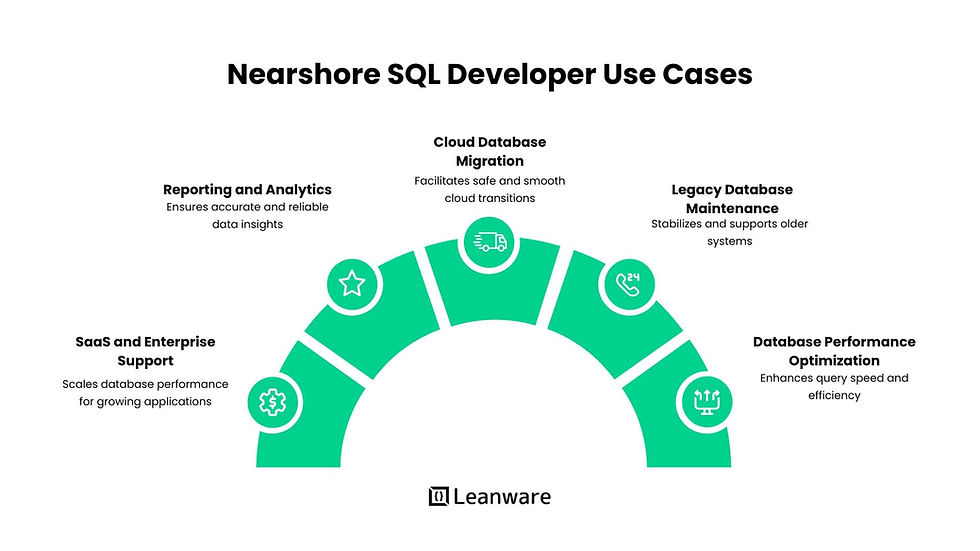Best AI Chatbot Development Platforms in 2026
- Jarvy Sanchez
- Aug 15, 2025
- 12 min read
Updated: Jan 20
Building an AI chatbot from scratch means handling model training, intent recognition, context management, integrations, and deployment pipelines - all before you start refining the user experience. Scaling adds even more complexity: managing concurrent sessions without latency spikes, keeping data secure across connected systems, and monitoring performance in real time.
But what if you could skip the infrastructure build and focus on the conversation design and business logic? AI chatbot development platforms package these capabilities into one environment. They provide tested NLU models, orchestration tools, and connectors so you don’t need to re-engineer the core components.
In this article, we review the top AI chatbot development platforms in 2026 so you can match their capabilities to your technical requirements, integration needs, and operational constraints.
What Is an AI Chatbot Development Platform?
An AI chatbot development platform provides the infrastructure, tools, and services needed to build, train, and deploy intelligent conversational agents. These platforms provide the core infrastructure - natural language understanding (NLU), integrations, APIs, and deployment tools so you can focus on building the logic and user experience instead of maintaining the underlying AI models.
Some platforms come with pre-trained language models, while others allow you to connect external LLMs like GPT-4o, Claude, or Gemini. Most also include conversation flow builders, analytics dashboards, and connectors for CRM, payment gateways, or ticketing systems.
How AI Chatbot Development Platforms Work
Most AI chatbot development platforms use a layered architecture to process input and produce responses. The process starts when a user sends a message, either typed or spoken.
Natural Language Processing (NLP):
The NLP layer parses the input, identifies key entities, and determines intent. Advanced systems use models trained on large-scale conversational datasets to detect context, sentiment, and subtle meaning.
Conversation Management:
This layer maps detected intents to responses or triggers specific actions. It maintains session state, recalls prior exchanges, and decides when to escalate to a human operator.
Integration Layer:
Through APIs and connectors, the chatbot exchanges data with CRMs, databases, payment gateways, or third-party systems. This enables actions such as booking appointments, checking order status, or updating records.
Response Generation:
The platform formats and sends the reply, whether plain text, rich media, or an API call to another service. Many platforms also log interactions for analytics and use feedback loops to improve future responses.
Selection Criteria: How We Evaluated These Platforms
To identify the most capable AI chatbot development platforms, we used specific and verifiable criteria.
Integration and Deployment: Compatibility with common stacks, API access, and connections to CRMs or databases.
Cost Model: Clear pricing, transparent billing, and predictable scaling costs.
System Performance: Verified latency, concurrency handling, and uptime.
Documented Implementations: Technical case studies or production deployment records.
Development Tools: Pre-trained models, modular components, and orchestration features.
Team Requirements: Technical skills needed for deployment and maintenance.
Key Features Every Startup Should Look For
When choosing a platform, the goal is to meet your requirements without adding extra complexity or cost. These are the areas that most affect how you build and run the system.
1. Natural Language Processing (NLP)
The NLP engine determines how reliably the chatbot understands user input. Important factors include:
Accuracy in identifying intents and entities.
Ability to track context across multiple turns.
Support for the languages your application needs.
Cloud-based NLP is easier to set up but is often billed per request. Self-hosted or open-source models avoid usage fees but require in-house maintenance.
2. Integration and API Support
The platform should connect cleanly with your existing systems, such as CRMs, analytics tools, and communication platforms. REST APIs and webhook support make custom integrations straightforward. Pre-built connectors save time but may lock you into a vendor’s ecosystem.
3. Customization
Visual editors make it easier for non-developers to adjust conversation flows, while direct code access allows for more complex logic. Look for a platform that supports both.
4. Pricing
Understand the full cost structure before committing. Check for usage-based fees, limits, or charges for integrations and data exports. Match the model - fixed, variable, or hybrid - to your expected usage over time.
5. Productivity and Monitoring
Beyond basic automation, the best platforms help you build smarter over time. Self-learning capabilities, where the bot identifies misunderstood queries and suggests new intents, reduce manual training effort. Analytics dashboards highlight conversation drop-off points, helping you refine the UX.
Some tools auto-generate test cases or simulate user interactions during development, catching logic gaps before launch. Context retention - remembering user details across messages - improves personalization without extra coding. These features don’t just save time; they improve quality by surfacing insights you might otherwise miss.
Top AI Chatbot Development Platforms in 2026
Below are leading platforms that provide a mix of AI capabilities, integration flexibility, and developer control.

1. Dialogflow CX (Google Cloud)
Dialogflow CX offers a state machine-based flow builder, making it easier to design complex, multi-step conversations. It integrates with Google Cloud’s AI models and supports third-party LLM connections.
Strengths:
Visual flow design for complex interactions.
Multi-language support.
Built-in speech-to-text and text-to-speech.
Best for: Enterprises and SMBs that already use Google Cloud services.
2. Microsoft Bot Framework with Azure AI
Microsoft’s framework is code-first, giving developers full control over chatbot logic. Azure AI integration adds natural language capabilities, while Bot Composer and Copilot Studio provide visual, low-code options for building and refining bots.
The Azure AI Bot Service offers an integrated environment for development, testing, and deployment. It supports SDKs in C#, JavaScript, and Python, and connects to multiple channels, including Microsoft Teams and telephony, with minimal code changes.
Key capabilities include Azure Cognitive Services for NLU and sentiment analysis, built-in telemetry tracking for usage and performance, and centralized management for secure, compliant deployments.
Best for: Businesses that require close integration with Microsoft 365 and Azure infrastructure, with the flexibility to combine low-code tools and full-code development.
3. IBM Watson Assistant
IBM Watson Assistant (now part of the watsonx suite) delivers enterprise-grade conversational AI with a focus on regulated industries and high-complexity use cases. It supports both advanced NLP and large language models tailored for targeted business scenarios.
The platform provides a visual, no-code builder for creating generative AI assistants, along with integrations for a wide range of channels, business systems, and third-party applications. Industry-specific solutions for banking, healthcare, retail, government, insurance, and telecommunications come with preconfigured intents, entities, and workflows to accelerate deployment.
Security features address enterprise compliance requirements, while built-in analytics and conversation testing tools help refine performance. Watson Assistant can be deployed across multiple channels and integrates with other IBM Cloud services for organizations already in that ecosystem.
Best for: Large enterprises with complex conversational requirements, regulated industries with strict compliance needs, and teams already leveraging IBM Cloud infrastructure.
4. Rasa
Rasa is an open-source conversational AI framework that gives organizations full control over their models, data, and deployment. It supports both on-premise and cloud environments, making it suitable for teams with strict privacy or compliance requirements.
The platform includes Rasa Pro, an enterprise-grade, open-core framework that integrates generative AI into a predictable, business-logic-driven workflow. It is built for security, scalability, and observability in production environments.
Rasa Studio adds a no-code, drag-and-drop interface for building, testing, and iterating assistants, enabling collaboration between technical and non-technical team members.
Rasa’s NLU pipeline is fully customizable, allowing integration of proprietary models or third-party components. Its open-source foundation is supported by an active developer community, and its CALM (Conversational AI with Language Models) approach helps handle complex conversation patterns like digressions or corrections with minimal custom logic.
Best for: Teams with in-house ML expertise that require full control over data, deployment, and conversational AI customization.
5. Botpress
Botpress is an all-in-one platform for building and running AI agents in production. It offers a modular architecture with both a visual node-based builder and full code extensibility. Agents can be deployed to web, mobile, voice, or messaging channels without separate implementations.
The platform’s core is LLMz, a custom inference engine that manages memory, interprets instructions, executes JavaScript in a sandbox, and generates structured responses. This approach enables multi-step logic and tool usage without relying on external orchestration. Each agent runs in an isolated, versioned runtime to maintain durability and forward compatibility.
Botpress supports built-in NLU as well as integrations with external LLMs. It provides APIs for accessing business data, integrating with existing systems, and working with structured inputs such as files or tables. Conversations are stateful and persistent, allowing context to be maintained across multiple steps.
Best for: Product teams and developers who want flexible deployment options, fine-grained control over logic, and the ability to integrate with existing systems while avoiding the need to build core infrastructure from scratch.
6. Amazon Lex
Amazon Lex, built on the same core technology as Alexa, enables developers to add natural language voice and chat interfaces to new or existing applications. It provides automatic speech recognition, natural language understanding, and text-to-speech within a single service.
Seamless AWS integration supports advanced workflows - connecting to Lambda for custom logic, DynamoDB for state management, and other cloud services for automation at scale. Lex’s architecture supports both voice-first and omnichannel experiences, making it well-suited for customer service, intelligent routing, enterprise productivity tools, and embedded AI chat features.
Best for: AWS-centric organizations, voice-first solutions, phone-based support systems, and teams requiring tight cloud service integration.
7. Chatbase
Chatbase is a complete platform for building and deploying AI support agents that solve complex customer problems while improving business outcomes. Purpose-built for LLMs, it delivers advanced reasoning capabilities for effective responses to nuanced queries.
Its no-code design makes creating, managing, and deploying AI agents accessible even for non-technical teams, while enterprise-grade security ensures compliance with SOC 2 Type II and GDPR standards. Agents can sync with real-time data from CRMs, order management systems, and other business tools, take actions directly in those systems, and escalate to human agents when needed.
Key features include multi-channel deployment (Slack, WhatsApp, Messenger, web widgets), AI model comparison, advanced analytics, smart escalation, robust API integration, and white-label customization. AI-powered guardrails prevent off-topic or inaccurate responses, ensuring professional, trustworthy interactions.
Best for: Organizations seeking a secure, enterprise-grade AI support agent with rapid deployment, real-time data access, and multi-channel integration.
8. ManyChat
ManyChat focuses on marketing automation across social messaging platforms including Instagram, WhatsApp, TikTok, and Facebook Messenger. It offers visual flow builders and pre-built templates designed to automate lead generation, customer engagement, and sales.
The platform supports instant replies to comments, direct messages, and story mentions, enabling brands to engage followers across multiple channels quickly. Additional capabilities include SMS and email follow-ups for continued customer interaction beyond social apps.
ManyChat also includes AI-powered tools to improve message copy for clarity and brand consistency, available as an add-on to its Pro plan.
Best for: Marketing-focused SMBs and e-commerce businesses that rely on social media messaging to generate leads and nurture customer relationships.
9. Tidio
Tidio combines live chat, multichannel inbox, and AI automation in a single platform. It’s designed for fast setup and works well for SMBs that need customer support automation without heavy development effort.
The platform’s Lyro AI Agent uses existing support content, such as FAQs, help center articles, and knowledge bases, to automate common requests across chat, email, and social channels in 12 languages. It can perform routine tasks like processing refunds, updating orders, and managing accounts, while transferring more complex cases to human agents with full conversation context preserved.
Tidio integrates with popular e-commerce and CMS platforms, including Shopify and WordPress. Built-in analytics track AI performance, user trends, and ticket resolution times, helping teams adjust workflows and improve efficiency. Support operations can be managed entirely within Tidio’s dashboard or connected to external help desk systems.
Best for: E-commerce stores and small businesses that want quick-to-deploy AI support and live chat capabilities with minimal configuration.
Real-World Use Cases for AI Chatbots
AI chatbots automate specific, repetitive tasks that require consistent responses. They are used across industries to reduce manual work and improve process efficiency. Examples include:
1. E-commerce and Retail
Product recommendations based on user behavior and inventory.
Automated cart abandonment messaging to recover sales.
Handling routine support queries, reducing ticket volume and response time.
2. SaaS and Technology
User onboarding assistance to speed up product adoption.
Technical support for common troubleshooting.
Lead qualification and routing to sales teams.
3. Healthcare
Appointment scheduling with real-time availability and insurance checks.
Pre-visit data collection to streamline consultations.
Telemedicine triage to prioritize urgent cases.
4. Education
24/7 student support for course info and deadlines.
Course recommendations based on student data.
Administrative task automation like enrollment and transcript requests.
5. Professional Services
Client intake and screening.
Appointment scheduling with calendar integration.
Automated client communications including reminders and billing inquiries.
Cost Considerations
Platform | Pricing Summary |
Dialogflow | $600-$1,000 trial credits for 12 months; then usage-based pricing; contact sales for details |
Microsoft Bot Framework | Free unlimited standard messages; $0.50 per 1,000 messages beyond 10K on premium channels |
IBM watsonx Assistant | SaaS pricing: Free tier with limits; Essentials pay-as-you-go from $0/m; Standard from $1,050/m + usage fees |
Rasa | Free open-source edition; commercial plans from ~$35K/year including support |
Botpress | Free pay-as-you-go plus AI costs; paid plans $80-$500+/month; enterprise ~$2,000+/month |
Amazon Lex | Free tier: 10K text + 5K speech requests/month for 1 year; then pay-per-use |
Chatbase | Free plan (100 messages, 1 agent, auto-delete after 14 days). Paid tiers $40-$500/M with more credits, storage, and agents |
ManyChat | Free up to 1,000 contacts; paid plans start at $15/month, scaling with contacts |
Tidio | Starting at $24/month; higher tiers $50-$750+ based on AI usage and features |
Step-by-Step Chatbot Development Process
Following a structured development process helps manage risks, control costs, and deliver solutions that meet business needs.
Step 1: Platform Selection & Partnership
Evaluate potential development partners beyond just platform features. Consider communication style, development approach, and support commitment.
Check references from similar projects, review portfolios, and clarify timelines and success criteria. Agree on intellectual property, data security, scope flexibility, and support terms. Transparent pricing helps avoid unexpected costs.
Step 2: Conversational Design & UX Planning
Designing the user experience impacts adoption and satisfaction. Map typical user interactions, decision points, and fallback options. Define the chatbot’s tone and brand voice to keep responses consistent.
Plan conversation flo,ws including common paths, error handling, and when to hand off to a human.
Step 3: Development & AI Training
Prepare data such as service transcripts and FAQs to train the AI. Develop intent recognition with iterative testing, starting with core cases and expanding based on feedback. Use unit tests, integration tests, and real-user acceptance tests to ensure quality before launch.
Step 4: Integration & Deployment
Integrate the chatbot with existing systems like CRM, databases, and payment processors. Plan the integration to avoid workflow disruption.
Use phased rollouts starting with limited users, monitor performance and feedback, and have rollback plans ready. Set up monitoring for conversation metrics, system health, and user satisfaction.
Step 5: Optimization & Scaling
Use analytics to identify issues and areas for improvement. Regularly review performance to refine automation and user experience. Plan scaling for increased traffic, new features, and additional system integrations. Schedule scaling during low-traffic times to reduce impact. Ongoing collaboration with your development partner helps implement changes efficiently.
Choose the Right Platform for Your Startup
Selecting the right chatbot platform begins with a clear definition of your requirements. If handling sensitive data, prioritize platforms with on-premise or private cloud options. When time-to-market is important, look for platforms offering built-in connectors and templates.
Test trial versions with real workflows to evaluate latency, integration, and analytics capabilities - don’t rely only on demos.
Your choice should reflect your team’s technical skills, integration needs, and compliance constraints. Open-source tools like Rasa provide control, while cloud solutions such as Dialogflow or Microsoft Bot Framework reduce infrastructure work.
For complex projects, consider consulting with experts who can help match your needs to the right platform and guide implementation.
In the end, the platform matters less than how you design the conversations, train the AI, and connect it to your systems.
You can also contact us for advice on selecting the right platform and aligning it with your project requirements.
Frequently Asked Questions
What is the best AI chatbot development platform for startups?
The best AI chatbot development platform for startups depends on your specific needs. If you want full control and open-source flexibility, platforms like Rasa are suitable. For faster deployment with less maintenance, cloud solutions such as Dialogflow or Microsoft Bot Framework work well. Evaluate platforms based on your technical capacity, integration needs, and data security requirements.
How much does it cost to develop an AI chatbot?
Development costs range from $5,000-15,000 for basic implementations to $25,000-75,000 for complex, integrated solutions. Factors affecting pricing include platform selection, customization requirements, integration complexity, and ongoing maintenance needs. Budget for platform subscription fees ($100-1,000+ monthly), development time, training costs, and optimization efforts. Transparent billing models help control costs and prevent budget overruns.
Can small businesses benefit from AI chatbots?
Small businesses achieve significant ROI through chatbot implementation, including 40-60% reduction in customer service costs, 24/7 availability without additional staffing, and improved lead qualification efficiency. Success metrics include decreased response times, increased customer satisfaction scores, and reduced operational overhead. Cost-effective implementations focus on high-impact use cases like appointment scheduling, FAQ automation, and basic customer support.
What's the difference between building in-house vs. outsourcing?
In-house development requires AI expertise, development resources, and ongoing maintenance capabilities, typically costing 2-3x more than outsourcing while requiring 6-12 months longer development time. Outsourcing provides immediate access to specialized expertise, proven methodologies, and transparent project timelines. Nearshoring options offer cost advantages with better communication and time zone alignment compared to offshore alternatives.
How long does it take to develop a custom AI chatbot?
Development costs vary based on complexity and requirements. Basic chatbots typically start around $5,000-$15,000, while more complex, integrated solutions can range from $25,000 to $75,000 or more. Platform fees vary, ranging from free tiers to several hundred or thousands of dollars per month. You can build with Leanware using fixed project-based pricing designed for startups and SMBs through nearshoring. Ongoing maintenance and optimization should also be considered in the budget.
Do AI chatbots work for B2B companies?
B2B chatbots are good for lead qualification, technical support, and customer onboarding applications. Success metrics include 30-40% improvement in lead qualification efficiency, 50-70% reduction in support ticket volume, and faster customer onboarding processes. B2B implementations often require complex integrations with CRM systems, technical documentation, and multi-stakeholder approval workflows that benefit from sophisticated conversation management capabilities.
What ongoing maintenance do AI chatbots require?
Ongoing maintenance includes conversation analytics review, intent recognition optimization, integration updates, and content refreshing. Monthly maintenance typically requires 5-10 hours for basic systems and 15-25 hours for complex implementations. Partnership arrangements often provide better long-term value through dedicated optimization support, proactive monitoring, and systematic improvement processes that maximize chatbot performance over time.
How do I measure chatbot ROI?
Key ROI metrics include cost savings from automated processes, conversion rate improvements, customer satisfaction scores, and operational efficiency gains. Measure baseline metrics before implementation including support ticket volume, response times, lead qualification rates, and customer satisfaction levels. Calculate ROI using cost savings, revenue increases, and efficiency improvements compared to implementation and ongoing costs. Establish measurement frameworks during planning phases for accurate tracking.





.webp)