AI MVP for Startups: Your Launchpad to Validation and Growth
- Jarvy Sanchez
- Jul 31, 2025
- 11 min read
Updated: Aug 5, 2025
You don’t need a large team or a complex system to test whether your AI idea works. In 2025, the most effective teams validate early with a minimal, working version of their AI-powered product - an AI MVP. It helps you check if the core idea works, if the AI adds value, and if users actually want it
This guide covers what an AI MVP is, why it matters, how to build one, and which tools are worth considering.
Whether you’re a founder or product lead, this is about cutting through unnecessary complexity and focusing on proof, not polish.
TL;DR: Stop overthinking AI MVPs. Pick one problem, test it with existing models in 4-6 weeks, get real user feedback, then decide if you're solving something people actually want. Most "AI startups" fail because they build too much before validating anything.
MVPs and Why They Matter in Startups
An MVP is the smallest version of a product you can build to test whether the idea works. It comes from lean startup thinking and is especially useful when time and resources are limited.
The goal isn’t to launch a finished product - it’s to learn. You build just enough to see how people use it, what they ignore, and whether the problem is worth solving at all.
With AI, the approach stays the same, but there’s more to validate. You’re also testing whether the model performs well enough in your specific use case to be useful.
If the AI can’t deliver consistent value, it’s better to find that out early.
What Is an AI MVP?
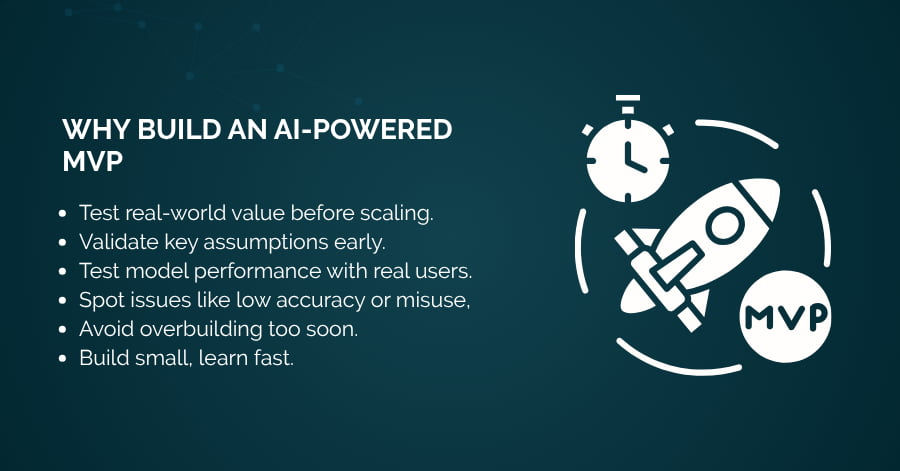
An AI MVP is a simplified version of an AI-powered product built to test core assumptions early, using minimal resources. It delivers just enough value to determine if AI adds meaningful utility - typically by automating a key function or enhancing a user task.
The goal is to validate whether users find the AI useful and whether the product is worth developing further.
Special Challenges & Opportunities of an AI-Powered MVP
Building an AI-powered MVP introduces a few challenges you don’t usually face with traditional software.
First, you need data - relevant, high-quality, and often more of it than you expect. If your model relies on user-generated inputs, you need usage to improve the model, but the model needs to be useful enough for people to use it in the first place.
Model performance can also be unpredictable early on. Unlike deterministic software, AI models don’t always produce consistent results.
A feature might work well in a test environment but fail with real users or edge cases you didn’t anticipate.
User expectations are another challenge. People often expect AI to work like a finished product, even in a prototype. They may compare your MVP to large, polished systems they’ve seen in the media. You'll need to set expectations clearly, or users may lose trust quickly.
Privacy is another factor. AI products often process sensitive inputs - messages, documents, or personal data - and you may not be in full control of how that data is handled, especially if you’re using third-party APIs or hosted models.
Why Launch an AI MVP?

The temptation to build a comprehensive AI solution from day one leads many startups into expensive dead ends. Starting with a minimum viable product provides a structured path to validate your assumptions and build sustainable growth.
1. Validate Core Assumptions Quickly
Every AI startup makes critical assumptions about user behavior, model performance, and market demand.
For example, you might assume that users want automated email responses, that your model can achieve 90% accuracy, or that businesses will pay $100/month for your solution.
Startups don’t fail because they can't build. They fail because they build the wrong thing. An AI MVP helps you test your riskiest assumptions:
Will users trust automated suggestions?
Is the model accurate enough for the use case?
Does the AI output help users do something faster or better?
The goal is to answer these questions before investing heavily in infrastructure.
2. Test AI Model Performance with Real Users
Internal testing doesn’t show how a model will behave in real use. Training data is often cleaner and more predictable than what actual users provide.
When people start using the product, they introduce edge cases, unclear inputs, and unexpected behavior. This helps you see where the model breaks or gives inconsistent output.
For example, a team building an AI writing tool might see that it works fine for general content but falls short on technical topics. You won’t catch these issues without real user input.
3. Save Time, Resources, and Avoid Scaling Too Soon
Many AI teams try to build full infrastructure or train advanced models before getting real feedback. That often results in wasted effort.
An MVP keeps things simple. You build just enough to test the core idea and see how users respond. This helps you avoid premature scaling and unnecessary complexity.
For example, Jasper started with a basic GPT-3 interface focused on short-form marketing copy. Instead of building a complex product upfront, they tested demand with a narrow use case.
Once they saw consistent traction, they expanded into team workflows and brand-specific tuning.
Core Steps to Building Your AI MVP

AI MVPs work when you scope tightly and iterate fast based on real user data.
Step 1: Define the Problem + Hypothesis
Start with clarity. What’s the specific problem, and how do you think AI helps solve it? Write it out as a testable hypothesis.
Good: "If we use AI to generate legal clause suggestions, lawyers will draft contracts 30% faster."
Bad: "We want to build an AI legal assistant."
Be specific. Your MVP will test this hypothesis.
Step 2: Identify Minimum Viable AI Feature
What’s the smallest feature that requires AI and delivers value? Strip away nice-to-haves and focus on what the AI must do to prove the concept.
Is the AI suggesting?
Ranking?
Classifying?
Summarizing?
Everything else - UI polish, integrations, dashboards - can wait.
Ask yourself: If you removed the AI component, would users still find value? If yes, you might be solving the wrong problem. If no, ensure your AI feature creates a measurable improvement over existing solutions.
Step 3: Collect & Prep Quality Data
You don’t need a massive dataset, but you do need the right data. Make sure it’s:
Relevant to the use case.
Clean (avoid noisy labels or formatting issues).
Ethical and privacy-compliant.
Scraping random data might seem fast, but it often leads to unusable models.
Step 4: Evaluate Model Options (LLMs, Custom Models, No-AI)
Use the simplest option that meets your needs.
LLMs like GPT-4 or Claude are useful for tasks like summarization, classification, or content generation. They work out of the box and need little training data, but costs can add up, and you have limited control over the output.
Custom models give you more control and can be cheaper to run at scale, but they take time, data, and experience to build. Use them only when off-the-shelf models fall short.
In many cases, you don’t need AI at all. A rule-based system or manual process may work better early on and can help you collect useful data for later.
Step 5: Develop a Simple Prototype
Keep it minimal. Only include what's necessary to test whether the AI solves the problem. Avoid extra features that don't support the main hypothesis.
You can use simple scripting or lightweight frameworks to connect your model to a working interface. If you don’t need a backend, even a basic frontend with hardcoded responses or API calls is enough to test the flow.
What matters is showing real functionality to collect feedback - not building something polished.
Step 6: User Test & Iterate Fast
Plan for rapid iteration cycles from the beginning. Your first version will be wrong in ways you can't predict, so build systems that support quick changes.
Test with people who closely match your intended users. Feedback from the wrong audience usually leads to noise.
Watch what users do, not just what they say. Instrument the prototype to capture behavior. Actual usage is a better signal than opinions.
Each round of testing should have a clear goal. Know what assumption you're checking. This helps avoid aimless iteration.
Step 7: Measure ROI & Decide Next Moves
Define metrics that reflect whether the system is useful and viable. Focus on what helps you understand real usage and cost.
Common metrics:
User engagement: return rate, time spent, feature usage.
Model performance: accuracy, latency, user-reported satisfaction.
Business: conversion rate, acquisition cost, retention.
Operations: inference cost, error rate, support volume.
Set clear thresholds. If engagement drops, check if the product is confusing or not useful. If inference costs grow faster than revenue, review how the model is used or deployed.
Use the data to decide whether to continue, adjust, or stop. Unexpected patterns often show up during early use.
Platform & Tool Recommendations for 2025
Scalability can be addressed later - your goal at this stage is to validate the concept efficiently.
1. Best LLM Platforms: ChatGPT-4o, OpenAI + RAG
OpenAI’s GPT-4 and GPT-4o perform well across most general-purpose text tasks. The API is stable and priced reasonably for MVP-stage use.
If your use case needs access to proprietary or domain-specific data, pairing an LLM with a Retrieval-Augmented Generation (RAG) setup makes sense.
Frameworks like LangChain and LlamaIndex help you connect your data to the model without building a custom pipeline from scratch.
For early testing, ChatGPT’s interface is often enough to validate basic interactions before investing in a frontend.
Claude models from Anthropic are also a good option, especially when your application involves complex reasoning or multi-step workflows.
2. Integration & Workflow Tools
Make.com (formerly Integromat) provides visual workflow automation that connects AI APIs with existing business tools. You can create complex multi-step processes without coding, ideal for testing workflow hypotheses.
Flowise offers a visual interface for building LLM applications with features like conversation memory, document processing, and custom integrations. This approach lets non-technical team members contribute to product development.
Zapier works well for simple automations but lacks the sophistication needed for complex AI workflows. Consider it for basic trigger-response scenarios.
3. Media & Visual AI Tools
Midjourney can generate images for mockups, marketing assets, or basic UI concepts. The interface is simple, and output is fast, which works for early-stage testing.
HeyGen creates short videos and AI avatars. It can be used for onboarding flows or early user-facing demos in media-heavy applications.
DALL·E 3 and Stable Diffusion provide API access for image generation. These tools are more useful when visual content needs to be generated programmatically or at scale.
Not all MVPs need this, but it can help if your product involves personalized media or user onboarding.
4. MLOps & Scaling: AWS SageMaker
AWS SageMaker offers managed infrastructure for training, deploying, and monitoring machine learning models. It's useful when you need more control than API-based services provide.
That said, SageMaker adds operational complexity most MVPs don’t need. It makes more sense once you’ve validated the use case and need to train your own models or reduce inference costs.
Google Vertex AI and Azure ML Studio offer similar functionality, with differences in tooling, integration, and pricing. Choose based on your existing cloud stack and team experience.
Common Pitfalls & How to Avoid Them
1. Data Quality and Model Reliability
Poor data quality leads to unpredictable model behavior. Subtle issues like missing values or inconsistent formatting can cause models to fail in production.
Start with basic validation: check for nulls, outliers, and formatting issues. These catch most problems early. Document where your data comes from and how it's processed. This makes debugging easier later.
Test your model with edge cases and malformed inputs. Real users will break things in ways you didn’t expect. It's better to find those issues early.
2. Cost Overruns and Delays
AI development can easily go over budget if you don’t set limits. Scope creep, uncontrolled API usage, and extended timelines can burn through resources fast.
Define a budget for each phase. Track API usage from day one - costs can spike during testing. Time-box your MVP. If it takes longer than 4-6 weeks to validate your core idea, your scope is probably too broad.
Check unit economics early. Many teams discover too late that their model is too expensive to run at scale.
3. Overbuilding the Solution
Technical teams often overcomplicate things. It’s common to build complex systems that don’t improve the user experience.
Use the simplest method that gets the job done. Rule-based logic, third-party APIs, or even manual steps often work fine in early stages.
Don’t optimize too soon - small gains in accuracy usually aren’t worth the added complexity early on.
Keep the focus on outcomes. A basic system that solves a real problem is more useful than a technically impressive one that users don’t understand.
4. Ignoring User Feedback
Users interact with your product in ways you don’t expect. Dismissing feedback leads to features no one needs - or worse, products no one wants.
Collect feedback systematically. Use surveys, interviews, and usage data - not just one-off comments. Separate actual user needs from suggested solutions.
Users often propose features, but it’s better to understand the problems behind them.
Ship small changes quickly. When users see their input reflected in the product, they’re more likely to keep giving useful feedback.
5. Scaling Too Early
Early adoption doesn't mean you're ready to scale. Many teams grow infrastructure or headcount too soon, only to find the broader market isn’t interested.
Validate across different user types before expanding. Early adopters often behave differently from mainstream users.
Keep operations lean until you’ve proven user retention and acquisition. Scaling too soon adds cost and makes changes harder. Make sure the economics work before investing in growth.
Getting Started
If you’re building an AI MVP, don’t overthink it. Start with a clear problem you’re trying to solve and the assumption you want to test. From there, use the simplest approach that gets the job done.
AI shouldn’t be the product. It’s just a means to an end. What matters is whether your solution works for real users in real conditions.
Focus on outcomes. Ship something small. See how people use it. Then adjust. The tools and models will keep changing, but this part doesn’t.
You can connect with us if you're scoping an AI MVP or deciding between using prebuilt APIs and training your own models. It's better to make those calls early, before it gets expensive to change direction.
Frequently Asked Questions
How much should I budget for an AI MVP?
Plan $15,000-20,000 for 4-6 weeks of development using existing APIs. Custom models require $25,000+ and 3-6 months. Most successful AI startups start with APIs.
What's the minimum team size for building an AI MVP?
One technical founder can build an API-based MVP. Add a designer for user testing and a domain expert for data validation. Avoid hiring ML engineers until you've proven market demand.
How do I know if my problem actually needs AI?
If you can solve it with rules, databases, or simple algorithms, start there. AI makes sense when you need pattern recognition, natural language processing, or personalization that traditional code can't handle.
Should I use OpenAI, Anthropic, or build custom models?
Start with OpenAI or Anthropic APIs for text tasks. Custom models only make sense when APIs can't meet your specific requirements or when you're spending $25,000+/month on inference costs.
How long should MVP development take?
4-6 weeks maximum. If you can't validate your core hypothesis in that timeframe, your scope is too broad or your approach needs simplification.
What accuracy should I target for my AI model?
Focus on user satisfaction over accuracy metrics. An 80% accurate model that solves a real problem beats a 95% accurate model that users don't need.
How do I handle data privacy and compliance?
Implement consent mechanisms and data retention policies from day one. Use synthetic or publicly available data for initial testing. Consult legal counsel before collecting sensitive user data.
When should I pivot vs. iterate?
Pivot when core user behavior contradicts your fundamental assumptions. Iterate when users engage but want different features or workflows.
How do I price an AI product?
Start with value-based pricing tied to user outcomes (time saved, revenue generated). Factor in API costs but don't use cost-plus pricing - users pay for results, not your infrastructure.





.webp)








