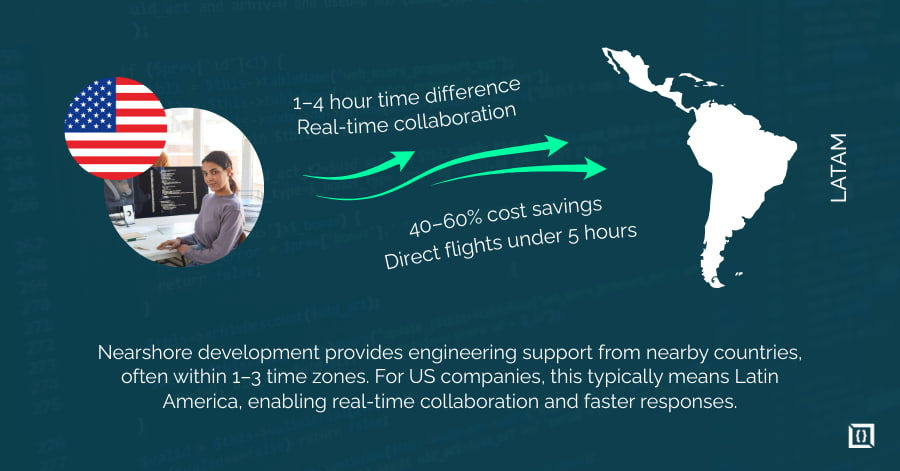Vertex AI Agent Builder: Build, Deploy & Scale AI Agents
- Carlos Martinez
- Oct 7, 2025
- 8 min read
In modern enterprises, AI is moving beyond individual models toward systems that involve multiple agents working together. This approach enables complex automation, richer interactions, and integration across diverse workflows. Vertex AI Agent Builder offers a structured way to build, connect, and deploy these systems at scale while allowing teams to retain flexibility in tools and frameworks.
Let’s explore what Vertex AI Agent Builder offers, its core features, how it works, and where it can fit into enterprise AI strategies.
What Is Vertex AI Agent Builder?

Vertex AI Agent Builder is a Google Cloud platform designed to build and orchestrate multi-agent systems for enterprise use. It integrates with existing processes and technology stacks, regardless of where you are in your AI adoption journey.
The platform reduces infrastructure complexity while allowing flexibility in agent development. You can build agents using Google’s Agent Development Kit (ADK), leverage open-source frameworks such as LangChain or LangGraph, or connect agents created with other tools.
Vertex AI Agent Builder equips teams with tools to create agents that perceive their environment, reason about tasks, and operate autonomously. Its capabilities include:
Agent Development Kit (ADK): Build agents in under 100 lines of Python code.
Multi-agent orchestration: Apply deterministic guardrails and workflow controls.
Agent2Agent (A2A) protocol: Connect agents across frameworks and vendors.
Enterprise integration: Access systems and data with 100+ pre-built connectors.
Agent Engine: Deploy and scale agents in a managed runtime.
Audio/video streaming: Enable human-like conversations.
Context retention: Maintain short-term and long-term memory.
Model Context Protocol (MCP): Connect to diverse enterprise data sources.
Vertex AI Agent Builder is designed for you if you need scalable, auditable AI systems integrated into your workflows.
How It Differs From Other Agent Builders?
Vertex AI Agent Builder offers flexible development and strong enterprise integration. Unlike platforms locked to a single framework, Vertex supports multiple approaches.
With the Agent Development Kit (ADK), you can build production-ready agents with minimal code, control reasoning and interaction, and use bidirectional audio/video streaming for natural conversations.
You can also develop agents with LangChain, LangGraph, AG2, or Crew.ai and deploy them on Vertex AI without rewriting code, leveraging existing expertise and Google’s managed infrastructure.
The Agent2Agent (A2A) protocol enables agents across different frameworks and vendors to communicate, supported by 50+ partners including Box, Deloitte, Elastic, Salesforce, ServiceNow, and UiPath.
Compared to Microsoft Copilot Studio and AWS Bedrock, Vertex offers framework flexibility and multi-agent orchestration while providing a managed runtime to simplify deployment and scaling.
Core Features & Architecture
Vertex AI Agent Builder separates agent development, communication, data access, and operations. This lets you build both single-agent applications and complex multi-agent systems without mixing concerns.
Agent Design & Multi-agent Orchestration
The Agent Development Kit (ADK) enables multi-agent systems with under 100 lines of Python. It offers deterministic guardrails and orchestration controls for precise behavior. Agent Garden provides reusable patterns and components to speed development.
You can orchestrate workflows combining specialized agents for tasks such as document processing, approval routing, and data validation while maintaining compliance. ADK manages short-term and long-term memory so agents retain context over interactions.
Communication Between Agents
The Agent2Agent (A2A) protocol enables communication across frameworks. It lets agents:
Publish capabilities for discovery.
Negotiate formats such as text or bidirectional audio/video.
Maintain context across systems.
Work securely under enterprise governance.
A2A removes integration barriers and fosters collaboration across teams without rebuilding systems. Over 50 partners contribute to the growing A2A ecosystem, avoiding vendor lock-in.
Data Grounding & Knowledge Integration
Vertex AI supports retrieval-augmented generation (RAG) for intelligent data access. Vertex AI Search offers ready-to-use RAG. Vector Search supports hybrid searches for precision.
Custom RAG engines connect to sources like:
Local files, Cloud Storage, Google Drive
Slack, Jira, other enterprise systems
Model Context Protocol (MCP) extends data access. Over 100 pre-built connectors cover ERP, HR, procurement systems, and more. Apigee integration enables secure API reuse.
Security, Compliance & Guardrails
Vertex AI Agent Builder uses Google Cloud’s security framework. Agents run in IAM-controlled environments. VPC Service Controls limit network access. Audit logs track all interactions.
Content filters and deterministic guardrails allow precise behavior control. Vertex meets SOC 2, ISO 27001, and HIPAA-eligible standards.
Deployment, Monitoring & Scaling
The Agent Engine offers a managed runtime for deployment, handling infrastructure, scaling, and monitoring.
Framework-agnostic deployment supports ADK, LangChain, LangGraph, and others without rework. Context management preserves conversation continuity.
Monitoring tools include:
Request tracing
Performance metrics
Reasoning logs
Example Store for improvement
Autoscaling adjusts resources automatically. Google Agentspace lets you register agents for enterprise-wide discovery and governance.
How to Build an Agent Using Vertex AI?
Building an agent involves choosing your development approach, defining behavior, connecting to necessary tools and data, then testing and deploying. The process is iterative based on how the agent performs.
Steps to Build an Agent

Create a Google Cloud project, enable the Vertex AI API, and install the latest Vertex AI SDK for Python. Ensure you have the necessary IAM permissions and billing configured.
Build your agent using your preferred framework. Vertex AI Agent Engine supports:
Full integration: ADK, LangChain, LangGraph
SDK integration: AG2, LlamaIndex
Custom templates: CrewAI or other frameworks
The Agent Development Kit (ADK) provides templates and guardrails for faster development.
Use the Vertex AI Agent Engine managed runtime to deploy your agent. You can customize the agent container image with build-time scripts and configure security settings such as IAM and VPC Service Controls.
Interact with your agent via API requests. Agents can access models, tools, and external systems through connectors or the Model Context Protocol (MCP).
Monitor performance with Cloud Monitoring and Cloud Trace. Use Cloud Logging for interaction logs. Manage lifecycle operations such as updates or deletion through the Vertex AI console or API.
You can use the Agent Starter Pack for templates, a testing playground, CI/CD pipelines, and observability tools.
Integrating with Tools, APIs & Data Sources
Vertex AI Agent Builder supports multiple integration patterns:
Model Context Protocol (MCP): ADK's MCP support connects agents to diverse data sources and capabilities through the growing ecosystem of MCP-compatible tools.
100+ pre-built connectors: Connect to enterprise systems including ERP, CRM, HR platforms, procurement systems, and business applications without custom integration work.
Apigee API Management: Agents access existing API investments managed in Apigee, regardless of where those APIs reside. This leverages established API governance and security.
Application Integration workflows: Reuse existing workflows for orchestration logic, approval routing, and business process automation.
RAG data sources: Connect to local files, Cloud Storage, Google Drive, Slack, Jira, BigQuery, and other sources for grounding agent responses.
Custom APIs: Integrate your own REST APIs by defining function schemas. Agents learn when to call these APIs based on descriptions and parameters.
Authentication is managed through service accounts, with permissions granted for each resource the agent needs to access.
Use Cases & Applications
Vertex AI Agent Engine enables practical, data-driven AI solutions by connecting agents to APIs, databases, tools, and frameworks. Key applications include:
Public API Integration: Build agents that access live data, such as currency exchange rates or project planning using geographic and supplier information.
Database Interaction: Create agents that query structured, graph, or vector databases via AlloyDB, Cloud SQL, or other connectors for conversational search and insight generation.
Framework-based Development: Use the Agent Development Kit (ADK) or open-source frameworks like LangGraph and OneTwo to design, deploy, and optimize agents. Multi-agent systems can be built using the Agent2Agent protocol.
Context Management: Store and retrieve conversation history and context through Sessions and Memory Bank for improved personalization and continuity.
Monitoring & Optimization: Track agent performance and behavior using built‑in tools like Cloud Trace and OpenTelemetry.
These capabilities make Vertex AI Agent Engine suitable for automation, conversational AI, and intelligent reasoning across enterprise systems.
Benefits of Using Vertex Agent Builder
Development flexibility: Build with ADK for rapid development, or use frameworks like LangChain, LangGraph, AG2, or Crew.ai. Deploy any approach to the same managed infrastructure.
Minimal code requirements: ADK enables production-ready agents in under 100 lines of Python code with deterministic guardrails and orchestration controls.
Agent interoperability: The A2A protocol connects agents across different frameworks and vendors, preventing lock-in and enabling collaboration between specialized agents.
Rich interaction modes: Bidirectional audio and video streaming capabilities enable natural, human-like conversations beyond text-based interactions.
Comprehensive integrations: 100+ pre-built connectors, Apigee API access, Application Integration workflows, and MCP support provide extensive integration options.
Managed operations: Agent Engine handles infrastructure management, scaling, security, and monitoring. You focus on agent capabilities rather than operational concerns.
Context preservation: Short-term and long-term memory make conversations feel continuous. Agents recall past interactions and preferences.
Native Google Cloud integration: Seamless integration with BigQuery, Cloud Storage, and other Google Cloud services if you're already using the platform.
Enterprise features: Built-in audit logging, VPC support, compliance certifications, and IAM integration address governance requirements.
Debugging and optimization: Comprehensive tracing, visualization tools, and Example Store help you improve agent performance based on real-world usage.
Limitations & Drawbacks
Google Cloud dependency: Agent Engine deployment requires Google Cloud. If you need multi-cloud or on-premises deployment, you'll need alternative hosting (though you can still develop with ADK or frameworks locally).
ADK language support: Currently Python-focused with support for more languages coming. If your team works exclusively in other languages, this creates barriers.
Cost considerations: Managed services carry premium pricing. Agent Engine charges for compute ($0.00994/vCPU-Hr) and memory ($0.0105/GiB-Hr), plus model usage fees. Calculate expected costs for high-volume applications.
Learning curve: Teams unfamiliar with Google Cloud need to learn IAM, VPC, and platform concepts. However, framework flexibility reduces this for development.
A2A ecosystem maturity: While the protocol is established with 50+ partners, adoption is still growing. Not all external systems support A2A yet.
Latency considerations: Managed infrastructure introduces latency compared to highly optimized custom implementations. This matters for latency-sensitive applications.
Getting Started
Vertex AI Agent Builder is a solid choice if your environment is already on Google Cloud and you need flexible multi‑agent orchestration with built‑in integrations. Keep in mind its dependencies, cost structure, and current Python‑only focus.
You can also explore alternatives such as Microsoft Copilot Studio, AWS Bedrock, LangGraph, or Crew.ai, depending on your infrastructure requirements and language support.
If you’re looking to integrate AI into your existing systems, whether building from scratch or enhancing workflows, you can connect to our team to discuss the best approach.
Frequently Asked Questions
What is Vertex AI Agent Builder?
Vertex AI Agent Builder is a platform within Google Cloud for building and orchestrating enterprise-grade multi-agent experiences. It provides the Agent Development Kit (ADK) for rapid agent creation, supports popular frameworks like LangChain and LangGraph, and includes Agent Engine for fully managed deployment. The platform features the Agent2Agent (A2A) protocol for connecting agents across different vendors and frameworks.
How to build an agent in Vertex AI?
Build agents using the Agent Development Kit (ADK) with under 100 lines of Python code, or use frameworks like LangChain, LangGraph, AG2, or Crew.ai. Connect agents to enterprise systems through 100+ pre-built connectors, Apigee APIs, or Application Integration workflows.
Configure data grounding using Vertex AI Search, Vector Search, or Model Context Protocol (MCP). Deploy to Agent Engine for managed infrastructure, scaling, and monitoring. Google's documentation provides step-by-step tutorials and the Agent Garden offers ready-to-use samples.
What is an agent builder?
An agent builder is a platform or framework for creating AI agents - systems that perceive their environment, reason about actions, and execute tasks autonomously. Agent builders provide tools for defining agent behavior, connecting to data sources, orchestrating multi-agent workflows, and deploying agents to production. They range from low-level frameworks requiring custom infrastructure to fully managed platforms handling deployment and operations.
What is the best AI agent building platform?
It depends on your needs. Vertex AI Agent Builder is strong for enterprise integrations, framework flexibility, and managed infrastructure, with A2A to avoid vendor lock‑in. Alternatives like Microsoft Copilot Studio, AWS Bedrock, LangGraph, or Crew.ai suit different infrastructure and language needs. Choose based on your stack, team skills, and whether you prefer managed services or full control.





.webp)